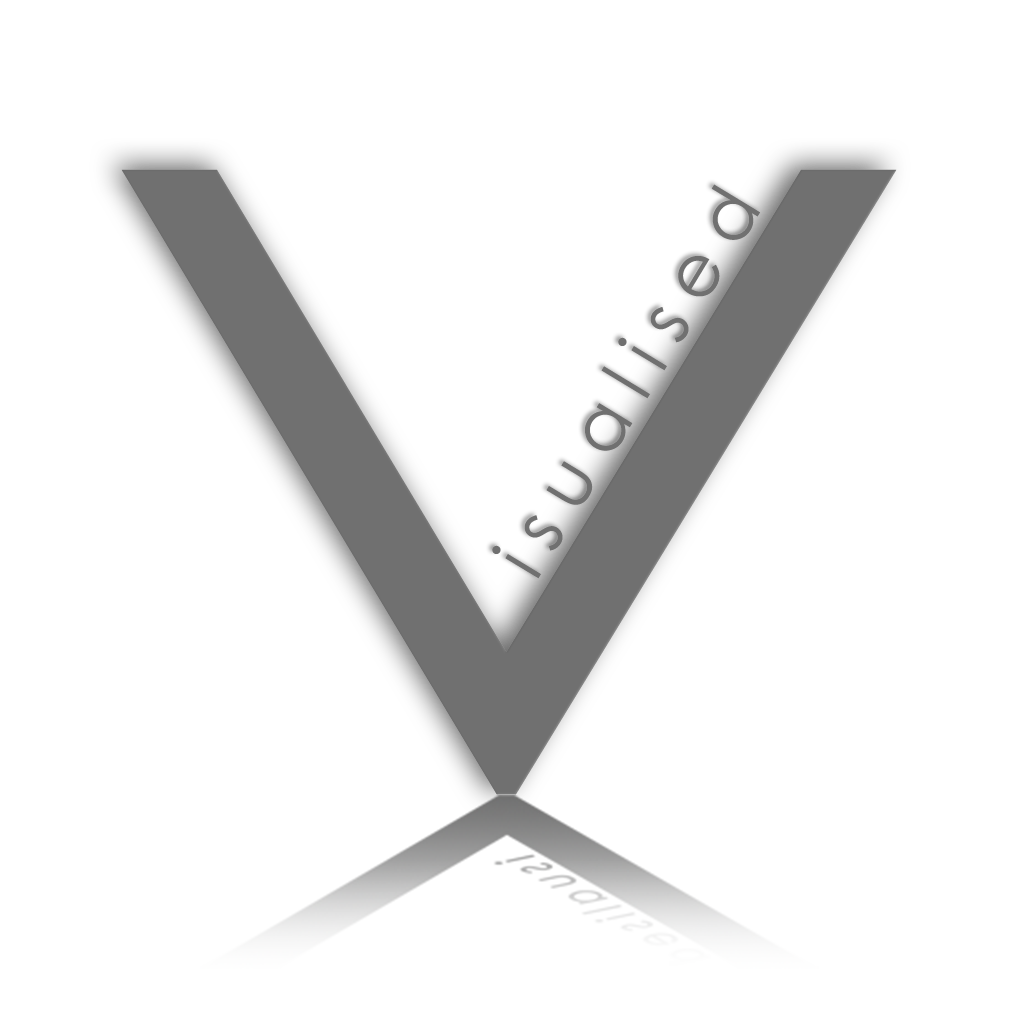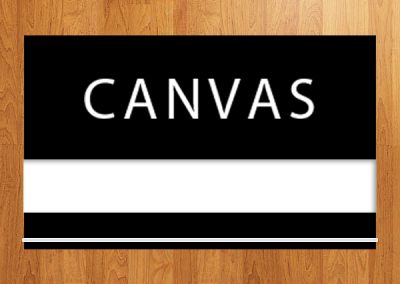Visualised Logo Design
Logo design is one of the most important aspects to help project the true identity of your company or organisation. If you’re looking for a logo designer look no further. Visualised is well respected for innovative creativity, style & uniqueness and we are rapidly becoming recognised throughout the industry as a branding expert.
We will work with you closely offering advice & guidance throughout the whole design process to ensure we produce a professional logo that expresses the meaning of your business or organisation. Once we have fully captured your characteristics and flavour, your logo will then be visualised & designed.
Your content goes here. Edit or remove this text inline or in the module Content settings. You can also style every aspect of this content in the module Design settings and even apply custom CSS to this text in the module Advanced settings.
Your content goes here. Edit or remove this text inline or in the module Content settings. You can also style every aspect of this content in the module Design settings and even apply custom CSS to this text in the module Advanced settings.
Your content goes here. Edit or remove this text inline or in the module Content settings. You can also style every aspect of this content in the module Design settings and even apply custom CSS to this text in the module Advanced settings.
Your content goes here. Edit or remove this text inline or in the module Content settings. You can also style every aspect of this content in the module Design settings and even apply custom CSS to this text in the module Advanced settings.
Your content goes here. Edit or remove this text inline or in the module Content settings. You can also style every aspect of this content in the module Design settings and even apply custom CSS to this text in the module Advanced settings.
Your content goes here. Edit or remove this text inline or in the module Content settings. You can also style every aspect of this content in the module Design settings and even apply custom CSS to this text in the module Advanced settings.
The Design Brief
All projects start with a design brief which is a summary of all the objectives, key aims and ambitions to be reflected through your design(s), products & media. Visualised Design offer a wide range of services to create the ideal design solution for you.
Our highly skilled professional graphic designers are waiting to assist & ensure that your material receives the highest level of innovative creativity, detail & uniqueness.
Just let us know & we will contact you to discuss your ideas & guarantee your material is professionally presented. Our aim is to develop an understanding relationship with all our clients & their vision, in order to be the base of all their future design needs.
THE DESIGN PROCESS
#1 - The Design Brief
The first step in the design process is to get clear understanding of what kind of business or organisation you have. This is why we require you to provide us with a brief explanation as to what it is that you do & offer.
You should also add any additional requirements such as any ideas you may have towards your design/s, or a specific feel that you may require within the design/s.
Below we have provided an online form for your design brief which will make this a very easy process.
#2 - Visualised Designs
The next stage within the design process is to provide you with a rough selection of ideas towards designing your artwork, which will start once we have received your design brief.
We will provide you with a user name & password for your own secure viewing area where you can view, evaluate & download the first Visualised artwork designs.
# 3 - Review
Once you have logged into your secure viewing area you will also find quotations for all the services that you require along with an online review form.
You can then provide us with your opinion on the first prototype designs & also any additional changes that you may require if you feel your design should be worked on further.
If you feel that the design is not right for development, just let us know & further new ideas will be created until your happy with the final look and feel of the artwork.
We set no limit on the number of revisions you can make and we are happy to work until you are satisfied with your artwork.
# 4 - Final development
Once the design(s) have been approved we will then require a deposit which is usually 30% of your quotation & then produce the final design(s) to professional press specifications.
In accordance with our terms & conditions, the final payment is requested at the end of the project. Once payment is received you automatically receive full copyright for the artwork.
Your Artwork will then be uploaded to your private client area ready for download & we will then deliver all files on disc. We will also provide a range of extra formats ready for printing purposes & your website.
The most common file types are .eps .ai .pdf .jpeg and .tiff . We are happy to add any other formats at your request without charge.
# 5 - Accepted Payments
Secure online transactions
This is the fastest method of payment whereas payment is made online via a debit or credit card and is received by us instantly. Simply log-in & select your method of payment from the tick boxes found within your secure online viewing area, fill out the online payment form.
BACS Bank Transfer
On the completion of project(s) will send you a confirmation e-mail & pre-forma invoice along with our bank account details. Once you receive this check the order is correct, then arrange for a BACS Bank Transfer using any bank into our account. It usually takes up to 3 working day for a transaction to clear, check with your bank for details regarding clearance.
# 6 - Accepted Payments
Cheques
Cheques usually take from 3-5 working days to clear, simply make your cheque payable to Visualised Design.
Once your check has cleared all project material and copyrights will be handed over to you.
SUBMIT YOUR DESIGN BRIEF
Your content goes here. Edit or remove this text inline or in the module Content settings. You can also style every aspect of this content in the module Design settings and even apply custom CSS to this text in the module Advanced settings.
Your content goes here. Edit or remove this text inline or in the module Content settings. You can also style every aspect of this content in the module Design settings and even apply custom CSS to this text in the module Advanced settings.